How do I set personal appointments in my schedule
There is a question: as a stylist, how do I set up Personal Appointment or Personal Time Off. Like all the people, stylists also need free hours in their calendar for their personal appointments.
Well, actually it is very easy 🙂 Just go to “Appointments” and then “CALENDAR” and just tap on the day you want to have some hours only for you (clients can’t make any appointments in that hours you will block off).
Once in the “CALENDAR” window, you will see “PERSONAL APP” tab, tap on it and set it up! Easy enough huh?
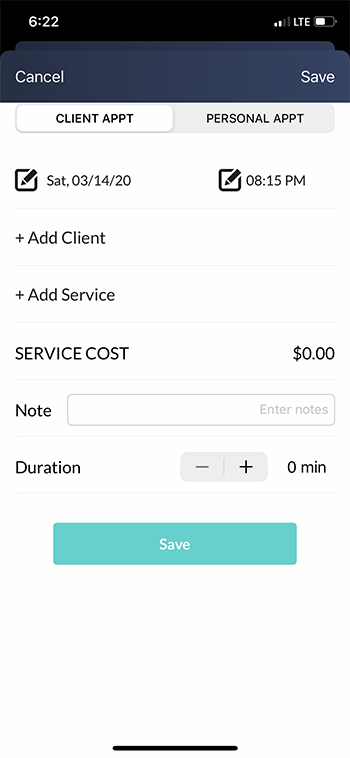
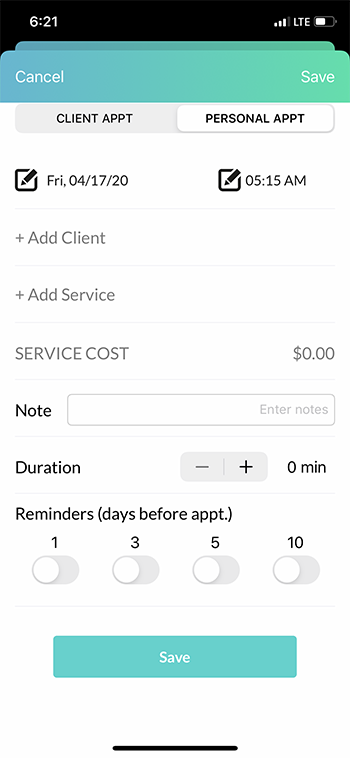
On Android, “PERSONAL APPT” look like this:
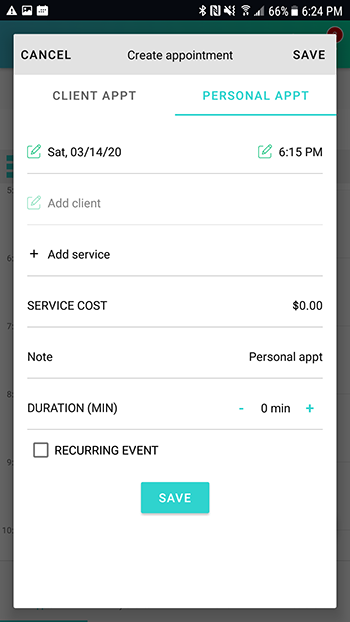
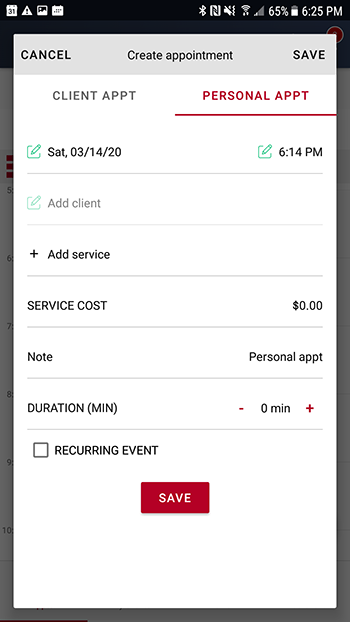
Once you are in the Calendar again, you can see your personal time recorded there. You can tap on it to remember what is that appointment for:
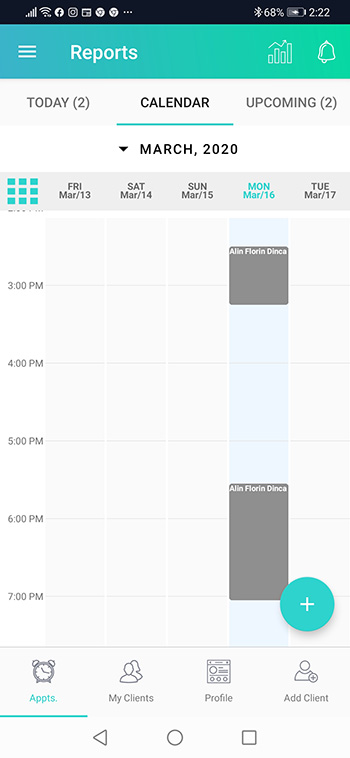
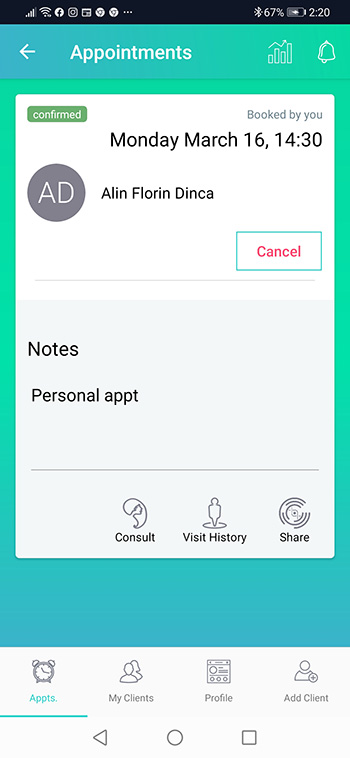
Learn how to block a full day/certain days.


