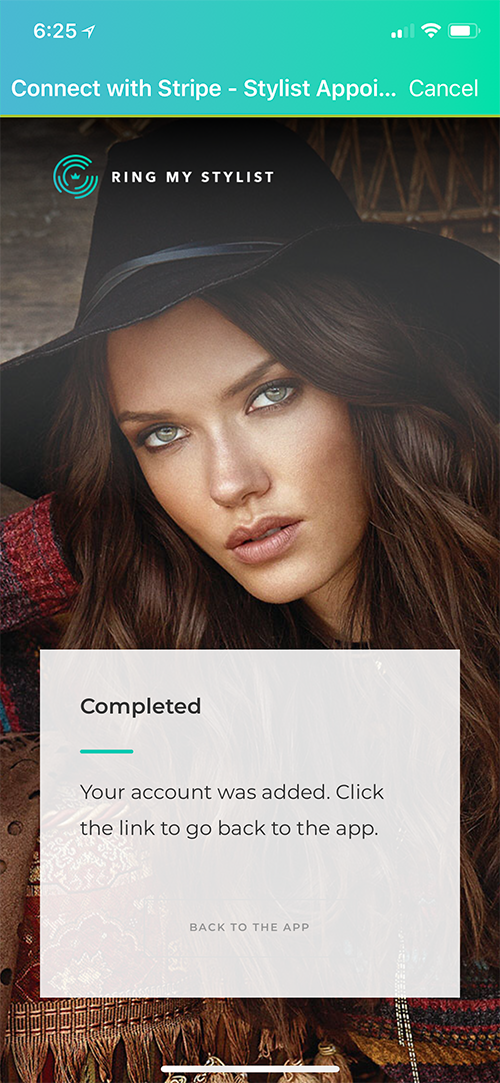Stripe | Enroll
Independent Stylist / Enroll to Accept Payments Online
The enrollment process is simple and it only takes a few minutes: once you start processing credit cards, your first payout is made 7-10 days after your first successful payment is received. Subsequent payouts are then processed each day (Automatic – Every Day).
Click here to see some examples of Payments and Payouts: Payments and Payouts scenarios
PAY AS YOU GO
Accept payments, view transactions, receive payouts, and see your transactions in real-time. 3.9% + 30 cents per successful card charge. No setup, monthly, or hidden fees. Pay only for what you use.
The process:
1. This is what you need, before starting the process:
- If you want to receive your payouts on a Debit Card, have that card ready.
- If you want to receive your payouts on Bank Account, have the Bank Account information ready (Routing Number and Account Number)
2. Open the Menu, and click on the first item called Payment Information
3. Then follow the screens:
- The first screen will provide you with details about the payment process we use, and that is Stripe.
- Then, on the second screen, it will ask for your Cell Phone and Email Address. Cell Phone is needed for confirmations, Email Address is needed for sending you information related to your account.
- The final screen will ask for First Name, Last Name, and DOB.
- On the same screen, you will provide the information for where to send your payouts. And you have two options to choose from, Debit Card and Bank Account. That is all!
Click Menu, and then Payment Information:
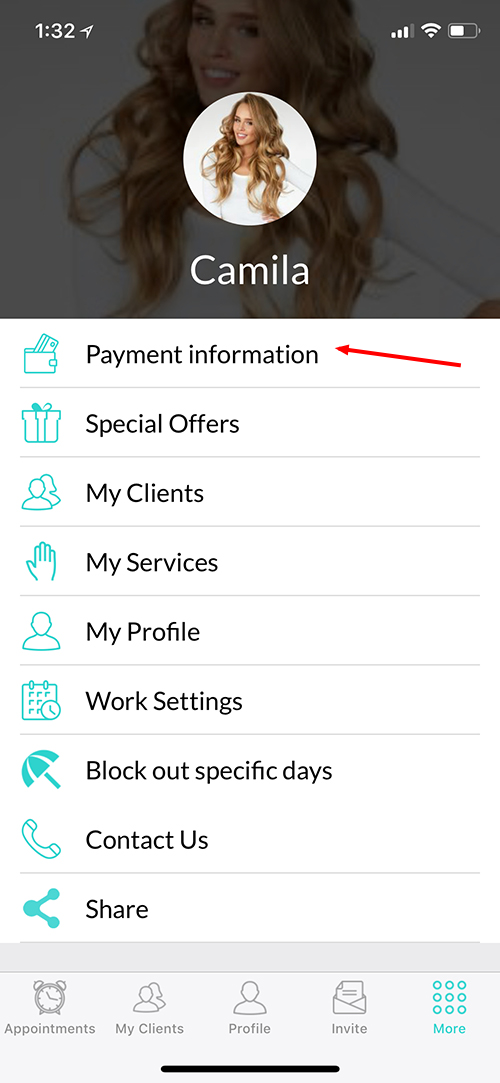
Confirmation screen:
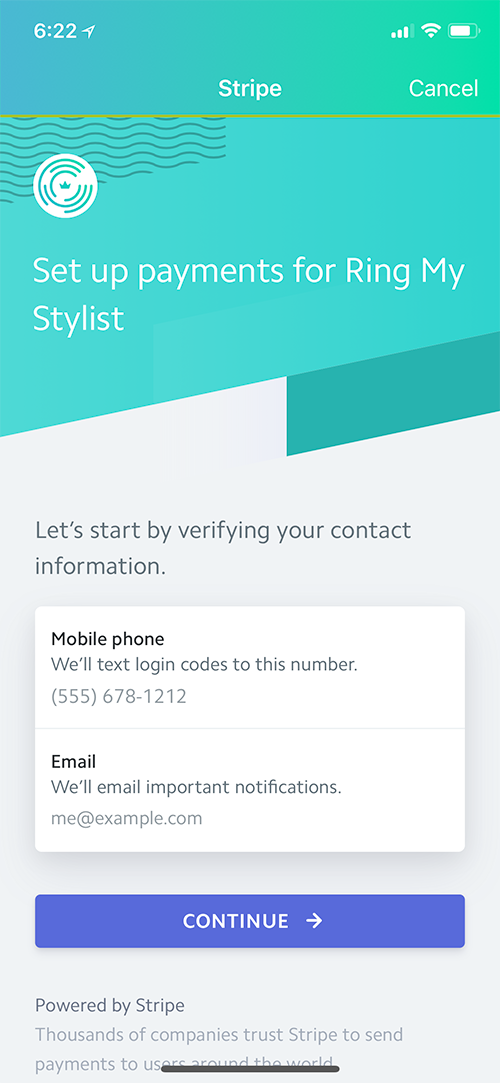
Basic information:
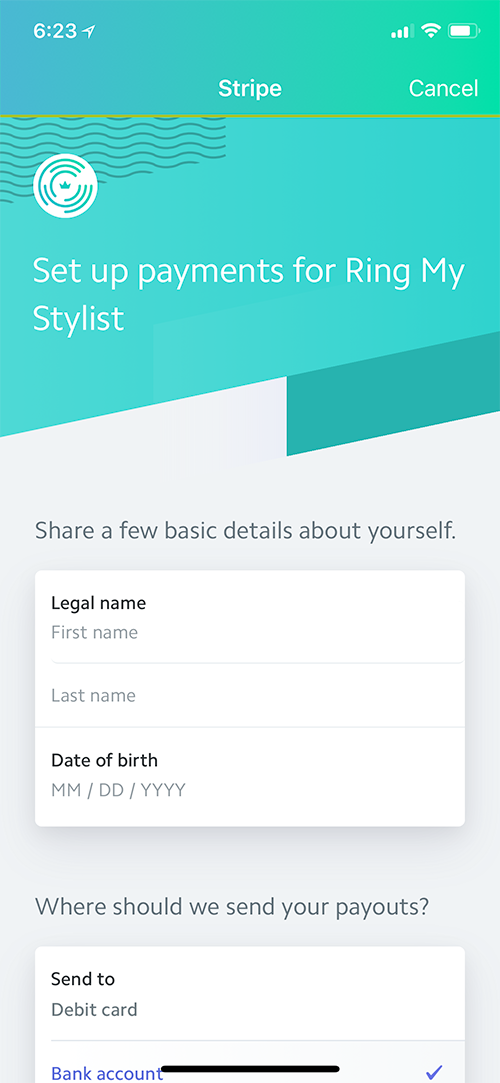
Debit card or bank account information:
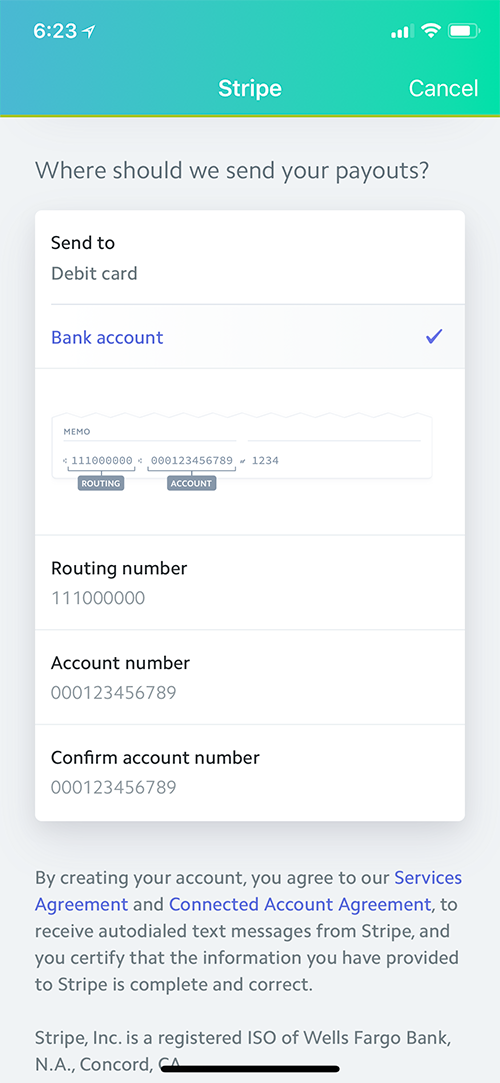
Successful message: