Blocking time for personal appointments
How can we block time for personal appointments
Let’s say that you have a dentist’s appointment between 1 pm and 2 pm, on a certain day.
You will then click on “Block Out Specific Days” from the menu, choose that day, and save. Then, you will click on the little icon and only choose the time you want to be blocked. In this case, from 1 pm to 2 pm.
See the image below:
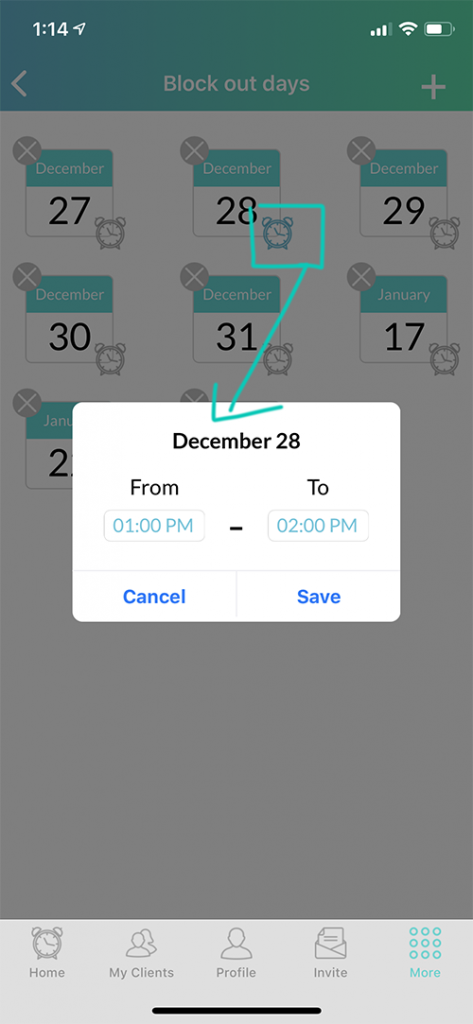
Click to see related posts


