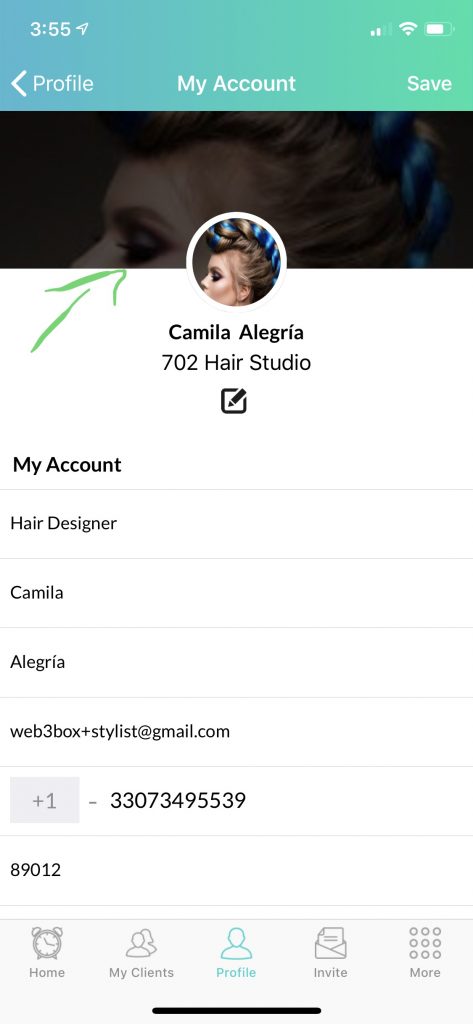To add a photo or image to your profile using both the app, follow the steps below:
1. From the Menu -> click the top image and you will be prompted to upload an image
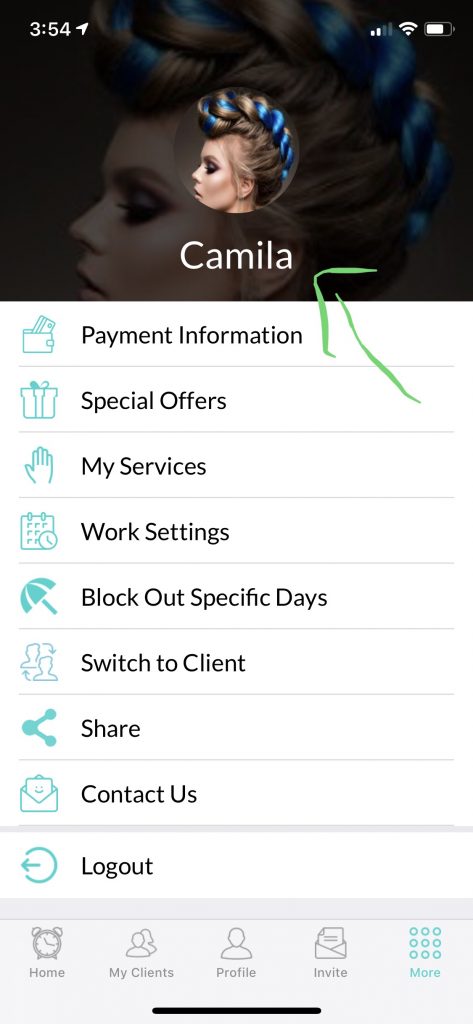
2. From My Profile -> My Account click on the image from the top and you will be prompted to upload your picture: