Special Offers
The Special Offers section allows you to enter any current promotions or deals you choose to run. This section can be conveniently turned ON or OFF as needed.
Clients can see Special Offers as soon as you turn them on, they should have the app downloaded and logged in.
The two screens below will show how the Special Offer screen looks for you as a stylist, and how is visible by your clients when you turn it on.
Stylist Screen:
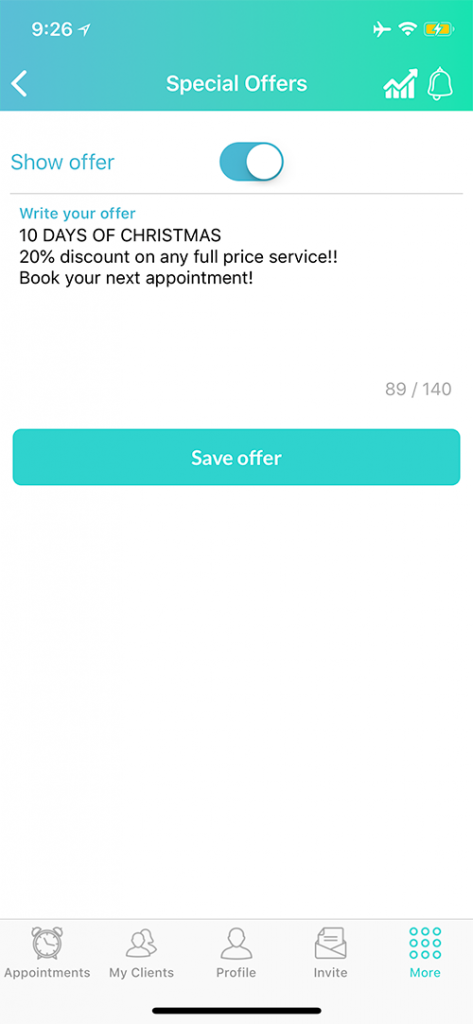
Client Screen:
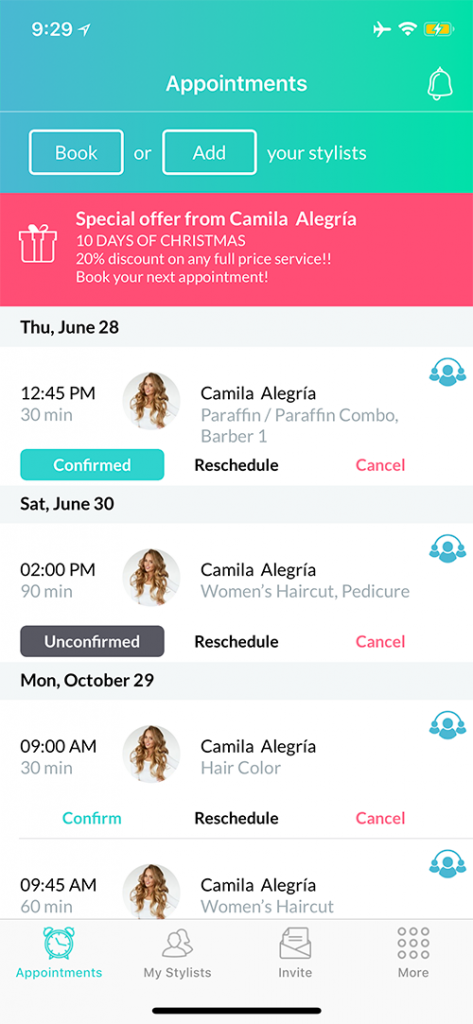
Click here to see all Stylist Features
Click here to install the app.
Click to see related posts


